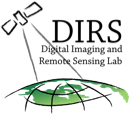This page outlines the general requirements for a personal/company computer to be used during the lab sessions at a DIRSIG Training Course session.
Hardware Requirements
Ideally, a "modern" computer to minimize waiting for simulations to run. This is generally defined as:
-
A recent CPU (e.g. Intel Core family, AMD Ryzen family) with clock rates of 2 GHz or higher.
-
At least 4 GB of available memory (RAM).
-
At least 4 GB of available disk space.
-
There is no minimum requirement for video cards and displays. Any display hardware that would be present in the previously outlined machine tends to be fine.
Software Requirements
-
Supported operating systems
-
Windows (10 or 11), 64-bit only
-
MacOS (12.x Monterey and up), 64-bit only
-
Linux (kernel 5.x and up), 64-bit only
-
-
MODTRAN (required)
-
A copy of MODTRAN5 (at least 5.2.2) or MODTRAN6 (6.0.2.3) must be installed.
-
-
Image Exploitation Tools (optional)
-
Spreadsheet Program (optional)
-
A copy of a spreadsheet program such as Microsoft Excel, OpenOffice Calc, iWork Numbers, etc.
-
Permission Access
-
The computer must have some way to attach media (USB or CD/DVD) so that the DIRSIG software installer can be put onto the computer.
-
The user must have privileges to install the DIRSIG software onto the computer.
-
Assume that the computer will NOT be connected to the internet during the course. Therefore, any software licenses for the tools listed above (for example, ENVI) need to work without access to network license servers if you want to use them.